Best Desktop PC
1. Best AMD Athlon 3000G Budget Desktop PC
Key Features
- Model: Athlon 3000G Budget Desktop PC
- AMD Athlon 3000G Processor with Radeon Graphics
- GIGABYTE B450M K AMD AM4 Micro ATX Motherboard
- Corsair Vengeance LPX 8GB 3200MHz DDR4 Desktop RAM
- HP EX900 PLUS 256GB M.2 PCIe NVMe Internal SSD
- More Info
FAQs
Q1: Is the AMD Athlon 3000G good for gaming?
- A: The Athlon 3000G can handle light gaming and older titles at low settings. However, for modern and more demanding games, you'll need a more powerful CPU and discrete GPU.
Q2: Can I use the Athlon 3000G for video editing?
- A: The Athlon 3000G is not ideal for video editing due to its limited core count and overall performance. For video editing tasks, a more powerful processor with more cores would be recommended.
Q3: How does the Athlon 3000G compare to Intel’s budget processors?
- A: The Athlon 3000G is competitive with Intel's budget offerings like the Celeron and Pentium series. It often provides better integrated graphics performance, but Intel CPUs may offer better single-threaded performance.
Q4: Can I upgrade the Athlon 3000G in the future?
- A: Yes, since the Athlon 3000G uses the AM4 socket, you can upgrade to a more powerful Ryzen processor in the future without changing the motherboard.
Q5: Does the Athlon 3000G support overclocking?
- A: Yes, the Athlon 3000G is unlocked for overclocking, allowing you to boost its performance if you have adequate cooling and a compatible motherboard.
Q6: What kind of cooling solution do I need for the Athlon 3000G?
- A: The Athlon 3000G comes with a stock cooler that is sufficient for its thermal output under normal conditions. If you plan to overclock, a better aftermarket cooler is recommended.
Conclusion
The AMD Athlon 3000G is an excellent choice for budget-conscious consumers looking for a reliable, low-cost CPU for basic computing tasks. Its integrated graphics and overclocking potential add significant value, making it a standout option in the entry-level market. While it may not be suitable for heavy workloads or modern gaming, it offers fantastic value for everyday use.
2. AMD Ryzen 5 2400G Desktop PC
Key Features
- Model: Ryzen 5 2400G Desktop PC
- AMD Ryzen 5 2400G Desktop Processor with Radeon RX Vega 11 Graphics
- MSI B450M-A PRO MAX AMD AM4 Motherboard
- Team Elite Plus Red 8GB 3200MHz DDR4 U-DIMM Desktop RAM
- HP EX900 M.2 250GB PCIe NVMe Internal SSD
Frequently Asked Questions (FAQ)
Q: Can the Ryzen 5 2400G handle AAA gaming titles? A: The Ryzen 5 2400G can handle some AAA titles at low to medium settings, but it is primarily designed for lighter gaming and esports titles. For high-end gaming, a discrete GPU would be necessary.
Q: What type of RAM is recommended for the Ryzen 5 2400G? A: The Ryzen 5 2400G benefits from faster RAM, ideally 3000 MHz or higher. Faster RAM improves both CPU performance and integrated graphics performance.
Q: Is the Ryzen 5 2400G good for video editing and other creative tasks? A: The Ryzen 5 2400G can handle basic video editing and other creative tasks, but for more demanding workloads, a higher-end CPU with more cores and threads would be recommended.
Q: Does the Ryzen 5 2400G support overclocking? A: Yes, the Ryzen 5 2400G supports overclocking, but the extent of overclocking will depend on the cooling solution and the motherboard used.
Q: What motherboards are compatible with the Ryzen 5 2400G? A: The Ryzen 5 2400G is compatible with AM4 socket motherboards. For best results, a motherboard with a B450 or X470 chipset is recommended.
Q: How does the integrated Vega 11 graphics compare to other integrated graphics solutions? A: The Vega 11 graphics in the Ryzen 5 2400G are among the best integrated graphics solutions available, offering significantly better performance compared to Intel's integrated graphics.
Q: Can the Ryzen 5 2400G be used for a home theater PC (HTPC)? A: Yes, the Ryzen 5 2400G is an excellent choice for a home theater PC due to its low power consumption, good performance, and capable integrated graphics.
In conclusion, the AMD Ryzen 5 2400G is a strong contender in the budget PC market, offering good performance and versatility at an affordable price. Whether you're building a new PC or upgrading an existing one, it provides a solid foundation for a well-rounded system.
3. Intel Pentium Gold G7400 Budget Desktop PC
Key Features
- Model: Pentium Gold G7400
- Intel Pentium Gold G7400 Alder Lake Processor
- MSI PRO H610M-E DDR4 mATX Motherboard
- Kimtigo WOLFRINE 8GB 3200MHz DDR4 UDIMM Desktop RAM
- Western Digital Green SN350 240GB M.2 NVMe Gen3 SSD
- More Info
FAQ
Q1: Can the Intel Pentium Gold G7400 handle gaming?
A1: The Intel Pentium Gold G7400 can handle light gaming at low settings. It is not designed for modern AAA titles or high-end gaming but can run less demanding games smoothly.
Q2: Is the Intel Pentium Gold G7400 good for multitasking?
A2: While it can handle basic multitasking, such as running a few applications simultaneously, it may struggle with more intensive multitasking scenarios due to its dual-core configuration.
Q3: Does the Intel Pentium Gold G7400 support the latest memory standards?
A3: Yes, it supports both DDR4-3200 and DDR5-4800 memory, offering some degree of future-proofing in terms of memory compatibility.
Q4: Can I upgrade the graphics on a desktop with the Intel Pentium Gold G7400?
A4: Yes, most desktops with the Intel Pentium Gold G7400 come with PCIe slots, allowing you to install a dedicated graphics card for improved performance.
Q5: Is the Intel Pentium Gold G7400 suitable for video editing?
A5: The processor can handle basic video editing tasks, but for more complex projects and faster rendering times, a more powerful CPU with more cores and higher performance is recommended.
Q6: How does the power consumption of the Intel Pentium Gold G7400 compare to other processors?
A6: The Intel Pentium Gold G7400 has a relatively low TDP of 46W, making it more energy-efficient compared to many higher-end processors, which typically have higher TDP ratings.
Q7: What operating systems are compatible with the Intel Pentium Gold G7400?
A7: The Intel Pentium Gold G7400 is compatible with most modern operating systems, including Windows 10, Windows 11, and various distributions of Linux.
4. AMD Ryzen 5 5600G Desktop PC
Key Features
- Model: Ryzen 5 5600G Desktop PC
- AMD Ryzen 5 5600G Processor with Radeon Graphics (Chinese Edition)
- MSI B450M-A PRO MAX AMD AM4 Motherboard
- Team Elite Plus Red 8GB 3200MHz DDR4 U-DIMM Desktop RAM
- Western Digital Green SN350 240GB M.2 NVMe Gen3 SSD
FAQ:
1. What kind of performance can I expect from the Ryzen 5 5600G?
- The Ryzen 5 5600G is a powerful APU (Accelerated Processing Unit) suitable for both productivity and light gaming. It can handle tasks like web browsing, office applications, and even some moderate gaming at lower settings.
2. Can I upgrade the graphics later?
- Yes, the system includes PCIe slots allowing you to install a dedicated graphics card in the future for enhanced gaming performance.
3. How much RAM can this system support?
- The motherboard can support up to 64GB of DDR4 RAM, with multiple slots available for easy upgrades.
4. Is the cooling solution adequate for this setup?
- The included AMD Wraith Stealth cooler is sufficient for the Ryzen 5 5600G under normal usage. However, if you plan on overclocking or running intensive tasks for prolonged periods, consider upgrading to a more robust cooling solution.
5. Does this system support dual monitors?
- Yes, the integrated Radeon Vega 7 graphics support dual monitor setups via the HDMI and DisplayPort outputs.
6. What type of storage expansion options are available?
- The motherboard includes additional M.2 slots and SATA ports, allowing you to add more SSDs or HDDs for expanded storage.
7. Is this PC VR-ready?
- While the Ryzen 5 5600G can handle basic VR applications, a dedicated graphics card is recommended for an optimal VR experience.
8. What kind of power supply is included?
- The system includes a 500W 80+ Bronze certified PSU, which provides reliable power delivery for the included components and moderate future upgrades.
9. Can I install Linux on this PC?
- Yes, the system is compatible with various Linux distributions. You might need to manually install drivers for optimal performance.
10. What kind of warranty is provided?
- Warranty details vary by manufacturer and retailer, so it's best to check with the specific seller for information on warranty coverage and duration.
This setup offers a balanced combination of performance, expandability, and value, making it an excellent choice for general users, light gamers, and those looking to future-proof their system.
5. AMD Ryzen 5 5600G Budget Gaming Desktop PC
Key Features
- Model: Ryzen 5 5600G Desktop PC
- AMD Ryzen 5 5600G Processor with Radeon Graphics (Chinese Edition)
- MSI A520M-A Pro AM4 AMD Micro-ATX Motherboard
- Team T-Force VULCAN TUF Gaming Alliance 8GB 3200MHz DDR4 Desktop RAM
- Western Digital Green SN350 240GB M.2 NVMe Gen3 SSD
Overview
The AMD Ryzen 5 5600G is a budget-friendly processor that integrates Radeon Vega graphics, making it a versatile choice for building a budget gaming desktop PC. It offers a compelling mix of CPU and GPU performance for those who want to enjoy gaming without breaking the bank. Here's an in-depth review of the Ryzen 5 5600G and its suitability for a budget gaming desktop
FAQ
Q1: Can the Ryzen 5 5600G run modern AAA games?
- A: Yes, but with limitations. Modern AAA games will run, but you may need to lower the resolution and settings to achieve playable frame rates.
Q2: Is it necessary to buy a discrete graphics card for the Ryzen 5 5600G?
- A: Not initially. The integrated Vega graphics are sufficient for casual and eSports gaming. However, for more demanding games and higher settings, a discrete GPU is recommended.
Q3: What motherboards are compatible with the Ryzen 5 5600G?
- A: The Ryzen 5 5600G is compatible with B450, B550, and X570 motherboards. Ensure that the motherboard BIOS is updated to support the Ryzen 5000 series APUs.
Q4: How much RAM should I use with the Ryzen 5 5600G?
- A: At least 16GB of RAM is recommended for optimal performance, especially for gaming and multitasking.
Q5: Can I overclock the Ryzen 5 5600G?
- A: Yes, but the included Wraith Stealth cooler may limit overclocking potential. For significant overclocking, an aftermarket cooler is advisable.
Q6: How does the Ryzen 5 5600G compare to the Ryzen 5 3600?
- A: The Ryzen 5 5600G includes integrated graphics, making it a better choice for budget builds without a dedicated GPU. The Ryzen 5 3600 offers slightly better CPU performance but requires a separate graphics card.
Conclusion
The AMD Ryzen 5 5600G is an excellent choice for budget-conscious gamers looking to build a versatile and capable gaming desktop. Its combination of CPU and GPU performance, along with cost-saving benefits, makes it a strong contender in the budget segment. For those looking to get into PC gaming or needing a solid all-around performer, the Ryzen 5 5600G is a worthy consideration.
6. Intel Core i3-12100 12th Gen Budget Desktop PC
Key Features
- Model: Intel Core i3-12100 12th Gen Budget Desktop PC
- Intel Core i3-12100 12th Gen Alder Lake Processor (Tray)
- MSI PRO H610M-E DDR4 mATX Motherboard
- Team Elite Plus Red 8GB 3200MHz DDR4 U-DIMM Desktop RAM
- Western Digital Green SN350 240GB M.2 NVMe Gen3 SSD
Overview
The Intel Core i3-12100 is part of Intel's 12th generation Alder Lake lineup, targeting budget-conscious consumers who still demand solid performance for everyday tasks and light gaming. This processor brings Intel's latest architecture improvements to an affordable price point, making it an attractive choice for budget desktop builds.
FAQ
Q: Can the Intel Core i3-12100 handle modern AAA games? A: While the i3-12100 can handle some modern AAA games, it's not designed for high-end gaming, especially with its integrated graphics. Pairing it with a dedicated GPU will improve performance significantly.
Q: Is the Intel Core i3-12100 good for multitasking? A: Yes, with 4 cores and 8 threads, the i3-12100 can handle multitasking well, making it suitable for running multiple applications simultaneously.
Q: What motherboards are compatible with the Intel Core i3-12100? A: The i3-12100 uses the LGA 1700 socket, so it's compatible with 12th gen Intel motherboards, such as those with the H610, B660, and H670 chipsets.
Q: Does the Intel Core i3-12100 support overclocking? A: No, the i3-12100 does not support overclocking. If you need a processor with overclocking capabilities, you might want to look at Intel's "K" series CPUs.
Q: Is the stock cooler sufficient for the i3-12100? A: Yes, the stock cooler is generally sufficient for typical use cases, though users looking to optimize cooling might consider an aftermarket cooler.
Q: Does the i3-12100 support DDR5 RAM? A: The i3-12100 primarily supports DDR4 RAM. If DDR5 support is essential, you'll need to look at higher-end 12th gen Intel processors and compatible motherboards.
7. Intel 10th Gen Core i3-10100 Custom Desktop PC
- Model: 10th Gen Core i3-10100 Custom Desktop PC
- Intel 10th Gen Core i3 10100 Processor
- Gigabyte H510M H Intel 10th and 11th Gen Micro ATX Motherboard
- Corsair Vengeance LPX 8GB 3200MHz DDR4 Desktop RAM
- Team MP33 256GB M.2 PCIe SSD
The Intel 10th Gen Core i3-10100 processor is a budget-friendly option that offers a solid balance of performance and efficiency for everyday computing tasks. As part of a custom-built desktop PC, it provides an accessible entry point for users seeking reliable performance without breaking the bank.
Performance
The Core i3-10100 is a quad-core processor with eight threads, thanks to Hyper-Threading technology. It operates at a base clock speed of 3.6 GHz and can boost up to 4.3 GHz. This configuration makes it capable of handling common tasks such as web browsing, office applications, media consumption, and light gaming with ease. For more demanding applications like video editing or modern AAA gaming, the i3-10100 may not be as robust as higher-end CPUs, but it still holds its ground for many users' needs.
FAQ
Q: Can the Intel Core i3-10100 handle gaming? A: Yes, the i3-10100 can handle gaming, especially when paired with a dedicated graphics card. It is capable of running many popular games at 1080p resolution with decent frame rates. However, for more demanding titles or higher resolutions, a more powerful CPU might be necessary.
Q: Is the Intel Core i3-10100 good for multitasking? A: The i3-10100's four cores and eight threads make it competent for multitasking, handling multiple applications simultaneously without significant slowdowns.
Q: Does the i3-10100 support overclocking? A: No, the i3-10100 does not support overclocking as it is a non-K series Intel processor. For overclocking capabilities, you would need to look at K-series processors like the i5-10600K or i7-10700K.
Q: What kind of cooling solution is needed for the i3-10100? A: The i3-10100 comes with a stock Intel cooler, which is adequate for its thermal output. However, for better cooling performance and lower noise levels, an aftermarket cooler can be a good investment.
Q: How does the i3-10100 compare to AMD's Ryzen 3 series? A: The i3-10100 is competitive with AMD's Ryzen 3 series, particularly the Ryzen 3 3300X. Both offer similar performance levels for everyday tasks and gaming, with the choice often coming down to price, availability, and motherboard features.
Q: Is the i3-10100 suitable for a home office setup? A: Absolutely. The i3-10100 is well-suited for home office tasks, including web browsing, video conferencing, office applications, and media playback. Its efficient performance makes it a reliable choice for work-from-home environments.
In summary, the Intel 10th Gen Core i3-10100 is an excellent choice for budget-conscious users looking for a reliable and efficient processor for everyday computing needs. Its balance of performance, power efficiency, and value makes it a standout option in the entry-level CPU market.
8. Intel 10th Gen Core i3-10100 Custom Desktop PC
Key Features
- Model: 10th Gen Core i3-10100 Custom Desktop PC
- Intel 10th Gen Core i3 10100 Processor
- Gigabyte H510M H Intel 10th and 11th Gen Micro ATX Motherboard
- Corsair Vengeance LPX 8GB 3200MHz DDR4 Desktop RAM
- Team MP33 256GB M.2 PCIe SSD
The Intel 10th Gen Core i3-10100 processor offers a compelling choice for entry-level custom desktop PCs, combining solid performance with affordability. Let’s delve into the specifics to understand what makes this CPU a noteworthy option.
Performance
The Intel Core i3-10100 is a quad-core, eight-thread processor with a base clock speed of 3.6 GHz, which can boost up to 4.3 GHz. This configuration is well-suited for everyday tasks such as web browsing, office applications, and multimedia consumption. Additionally, it can handle light gaming and content creation, making it versatile for general use.
FAQs
Q: Can the Intel Core i3-10100 handle gaming? A: The i3-10100 can handle light gaming and older titles at lower settings. For modern, demanding games, a dedicated graphics card is recommended.
Q: Is the i3-10100 good for multitasking? A: Yes, the i3-10100’s quad-core, eight-thread design allows for efficient multitasking, handling multiple applications smoothly.
Q: What kind of cooling solution do I need for this CPU? A: The i3-10100 has a relatively low TDP of 65W, so a standard air cooler that comes with the processor is typically sufficient. For overclocking or sustained high performance, a more robust cooling solution might be beneficial.
Q: How does the i3-10100 compare to AMD's offerings in the same price range? A: AMD’s Ryzen 3 series processors in the same price range generally offer better multi-threaded performance due to more cores and threads. However, the i3-10100 might provide better single-threaded performance, which is beneficial for certain tasks and applications.
Q: What motherboards are compatible with the Intel Core i3-10100? A: The i3-10100 is compatible with motherboards using the LGA 1200 socket, including B460, H470, Z490, and H410 chipsets.
Q: Can I upgrade from an i3-10100 to a higher-end CPU in the future? A: Yes, the LGA 1200 socket supports a range of Intel 10th and 11th Gen processors, allowing for an upgrade path to more powerful CPUs like the i5, i7, or even i9 series, depending on the motherboard’s BIOS support.
In conclusion, the Intel 10th Gen Core i3-10100 is an excellent choice for budget builds, offering a balanced mix of performance, power efficiency, and affordability. While it may not be the best option for high-end gaming or heavy workloads, it excels in everyday use and provides a reliable foundation for a custom desktop PC.




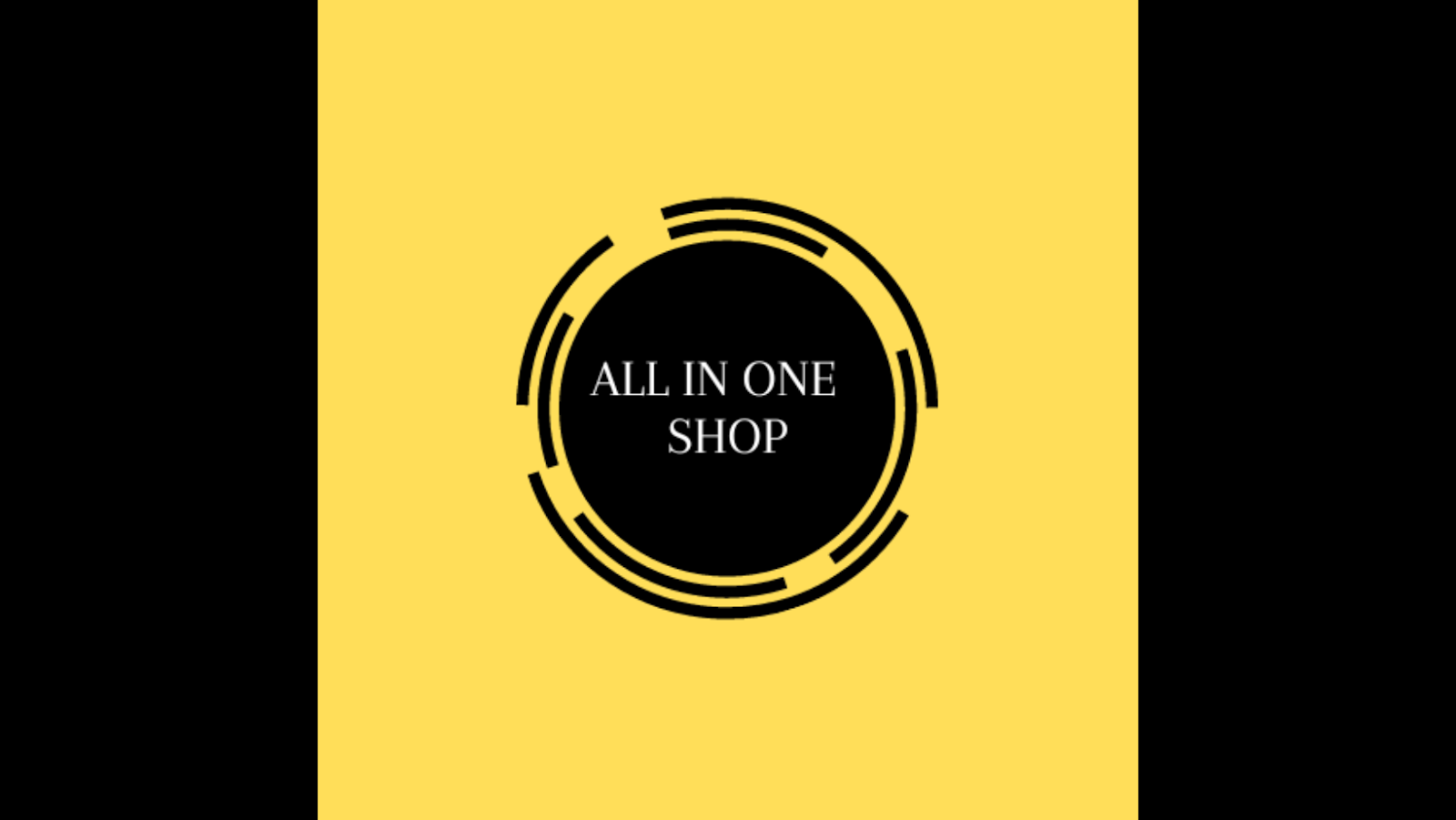
.webp)













.webp)


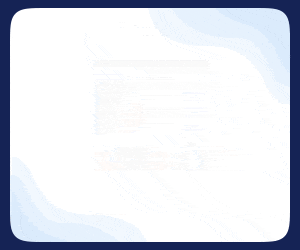
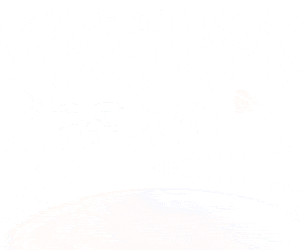
.png)

.png)




.png)

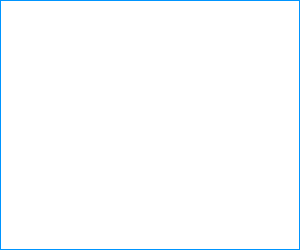




0 Comments