Unraveling the Power of Microsoft Office: A Comprehensive Guide
Introduction:
In the realm of productivity software, Microsoft Office stands as a cornerstone, offering a plethora of tools and features designed to streamline tasks, enhance collaboration, and boost efficiency. Whether you're a student, a professional, or an entrepreneur, mastering Microsoft Office can significantly elevate your workflow. In this comprehensive guide, we delve deep into the intricacies of Microsoft Office, exploring its various applications, functionalities, and best practices. From essential tips to advanced techniques, embark on a journey to unlock the full potential of Microsoft Office.
1. Understanding Microsoft Office
1.1 What is Microsoft Office?
Microsoft Office is a suite of productivity software developed by Microsoft, encompassing a range of applications tailored to meet diverse needs, including word processing, spreadsheet management, presentation design, email communication, and more.
1.2 Evolution of Microsoft Office
Tracing its origins back to 1989, Microsoft Office has undergone significant evolution, transitioning from its humble beginnings to a powerhouse of tools synonymous with modern productivity.
1.3 Importance of Microsoft Office
Microsoft Office plays a pivotal role in facilitating seamless communication, collaboration, and organization in both personal and professional spheres. Its widespread adoption underscores its indispensability in today's digital landscape.
2. Exploring Microsoft Office Applications
2.1 Microsoft Word
2.1.1 Crafting Documents with Microsoft Word
Microsoft Word reigns supreme as the go-to word-processing software, offering robust features for creating, editing, and formatting documents with unparalleled ease and efficiency.
2.2 Microsoft Excel
2.2.1 Unleashing the Power of Spreadsheets
Microsoft Excel empowers users to analyze data, perform complex calculations, and visualize insights through dynamic spreadsheets, making it an invaluable tool for businesses, analysts, and researchers alike.
2.3 Microsoft PowerPoint
2.3.1 Designing Dynamic Presentations
With Microsoft PowerPoint, users can create captivating presentations enriched with multimedia elements, transitions, and animations, transforming ideas into visually compelling narratives.
2.4 Microsoft Outlook
2.4.1 Managing Email Communication
Microsoft Outlook streamlines email management, scheduling, and task organization, providing a centralized platform for efficient communication and productivity enhancement.
2.5 Microsoft OneNote
2.5.1 Harnessing Digital Note-Taking
Microsoft OneNote enables users to capture ideas, organize notes, and collaborate seamlessly across devices, fostering creativity and productivity in various contexts.
2.6 Microsoft Access
2.6.1 Database Management Simplified
Microsoft Access empowers users to build and manage databases effortlessly, facilitating data storage, retrieval, and analysis for enhanced decision-making.
3. Maximizing Productivity with Microsoft Office
3.1 Tips for Efficient Workflow
Discover practical tips and tricks to streamline your workflow, leverage shortcuts, and optimize productivity when using Microsoft Office applications.
3.2 Collaborative Features
Explore the collaborative features embedded within Microsoft Office, enabling real-time collaboration, version control, and seamless integration across teams and projects.
3.3 Customization and Personalization
Learn how to customize Microsoft Office to suit your unique preferences and requirements, from interface modifications to template creation and beyond.
4. Overcoming Common Challenges
4.1 Troubleshooting Tips
Encounter common challenges faced by Microsoft Office users and gain insights into troubleshooting techniques to resolve issues effectively.
4.2 Security Best Practices
Safeguard your data and privacy with essential security best practices for Microsoft Office, including password protection, encryption, and data backup strategies.
5. Frequently Asked Questions (FAQ)
5.1 How can I install Microsoft Office on my device?
To install Microsoft Office, simply purchase a subscription or license from the official Microsoft website or authorized retailers, then follow the installation prompts to set up the software on your device.
5.2 What are the system requirements for Microsoft Office?
The system requirements for Microsoft Office vary depending on the specific version and applications included. Generally, you'll need a compatible operating system, sufficient storage space, and adequate RAM to ensure optimal performance.
5.3 Can I use Microsoft Office on multiple devices?
Yes, Microsoft Office offers flexible licensing options that allow users to install and use the software on multiple devices, including PCs, Macs, tablets, and smartphones, provided they adhere to the terms of the license agreement.
5.4 How do I access my documents from anywhere?
By leveraging cloud storage solutions such as OneDrive or SharePoint, you can access your Microsoft Office documents from any device with an internet connection, ensuring seamless collaboration and productivity on the go.
5.5 Is Microsoft Office compatible with other software platforms?
Microsoft Office boasts robust compatibility with various file formats and software platforms, enabling seamless integration with third-party applications and services to enhance interoperability and workflow efficiency.
5.6 What are some advanced features of Microsoft Office worth exploring?
From advanced data analysis in Excel to immersive presentation experiences in PowerPoint, Microsoft Office offers a plethora of advanced features and functionalities waiting to be explored, empowering users to elevate their productivity to new heights.
Conclusion
In conclusion, Microsoft Office stands as a cornerstone of productivity, offering a comprehensive suite of tools and features designed to empower users to achieve more. By mastering the intricacies of Microsoft Office, individuals and organizations alike can unlock new levels of efficiency, creativity, and collaboration, propelling them toward success in today's dynamic digital landscape.
MORE DETAILS & BUY COURSES





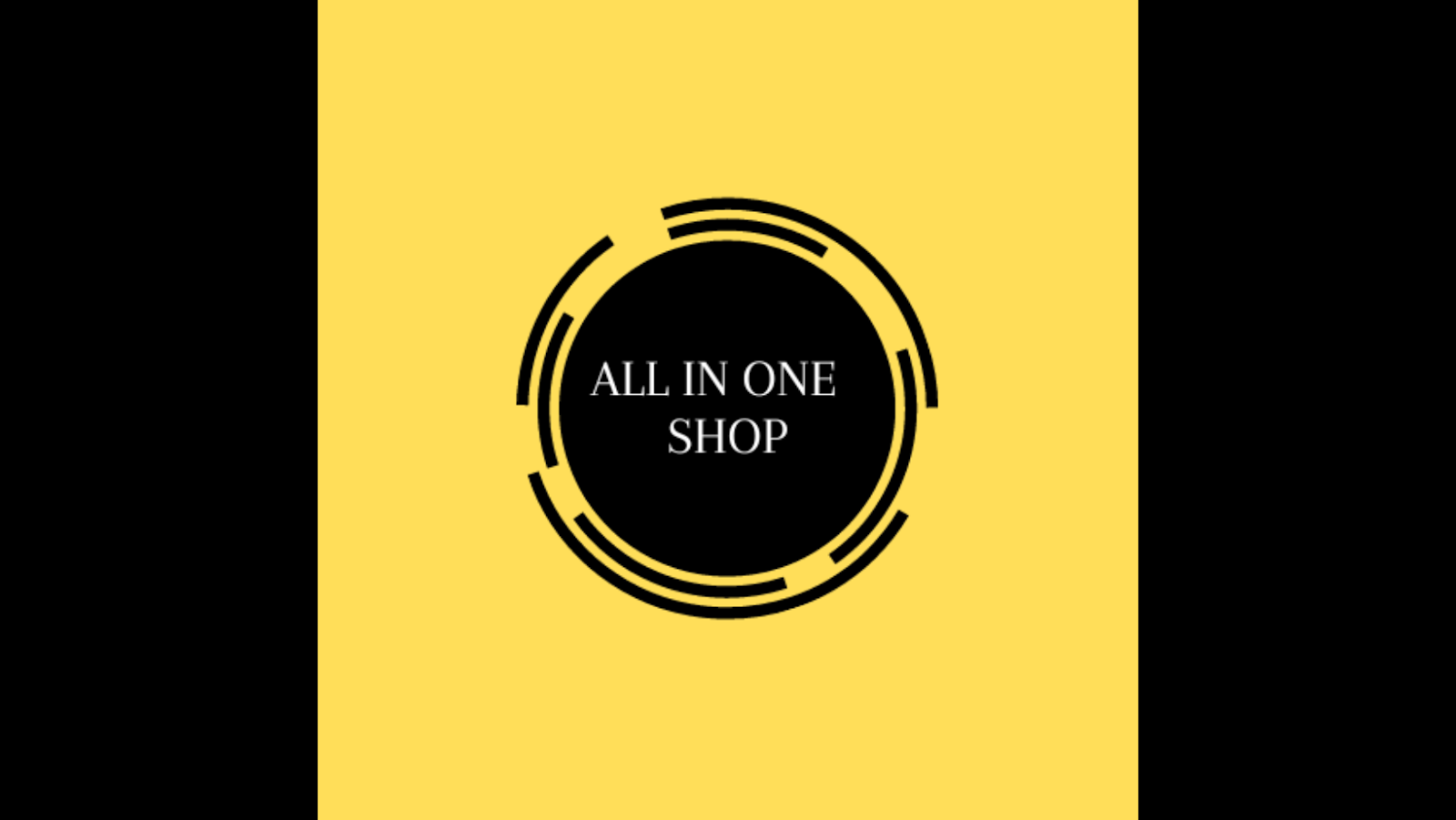






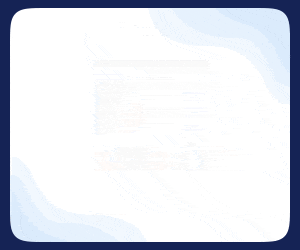

.png)
.png)





.png)


0 Comments