Excel for Professionals: From Basics to Advanced Analytics
Course Overview
"Excel for Professionals: From Basics to Advanced Analytics" is a comprehensive training program designed to empower professionals with the essential and advanced skills needed to effectively utilize Microsoft Excel in the workplace. This course takes participants from foundational concepts to complex analytical techniques, enabling them to analyze data, create reports, and enhance productivity.
Course Objectives
- Understand Excel Basics: Learn fundamental concepts, including navigation, data entry, and basic formulas.
- Master Data Management: Develop skills to manage and manipulate data efficiently, including sorting, filtering, and organizing datasets.
- Utilize Advanced Formulas: Gain expertise in advanced functions such as VLOOKUP, INDEX, MATCH, and nested formulas.
- Create Dynamic Charts and Graphs: Learn how to visualize data using various chart types and effective graphing techniques.
- Analyze Data with PivotTables: Discover how to summarize and analyze large datasets quickly with PivotTables and PivotCharts.
- Implement Data Analysis Tools: Explore tools like Goal Seek, Scenario Manager, and Data Tables for decision-making and forecasting.
- Automate Tasks with Macros: Understand how to automate repetitive tasks and enhance productivity through Excel macros and VBA (Visual Basic for Applications).
Target Audience
This course is ideal for professionals across various industries who want to enhance their Excel skills for better data management, analysis, and reporting. It is suitable for individuals with little to no prior experience in Excel as well as those seeking to deepen their understanding of advanced features.
Course Format
- Duration: 4 weeks (2 sessions per week, 2 hours per session)
- Delivery Method: Online (Live sessions) / In-person
- Materials Provided: Course workbook, access to practice files, and additional resources.
Course Outline
Week 1: Introduction to Excel
- Navigating the Excel interface
- Basic data entry and formatting
- Introduction to formulas and functions
Week 2: Data Management and Analysis
- Sorting and filtering data
- Working with tables
- Introduction to functions: SUM, AVERAGE, COUNT, etc.
Week 3: Advanced Excel Techniques
- Advanced functions: VLOOKUP, HLOOKUP, INDEX, MATCH
- Creating and customizing charts
- Introduction to PivotTables and PivotCharts
Week 4: Data Analysis and Automation
- Utilizing data analysis tools: Goal Seek, Scenario Manager
- Introduction to Excel Macros and VBA basics
- Best practices for data presentation and reporting
FAQ
Enrollment Information
To enroll in the "Excel for Professionals: From Basics to Advanced Analytics" course or for more information, please visit our website or contact us at [Click Here]. Join us to unlock the full potential of Excel and elevate your professional skills!
Excel for Professionals: From Basics to Advanced Analytics – Course Titles
📘 Beginner Level: Foundations of Excel
-
Getting Started with Excel: Interface, Navigation & Shortcuts
-
Basic Formulas and Functions for Everyday Use
-
Data Entry, Formatting & Simple Data Management
-
Working with Rows, Columns, Sheets & Basic Layout Design
-
Introduction to Charts and Visual Data Representation
📗 Intermediate Level: Power Skills for Office Productivity
-
Logical & Lookup Functions: IF, VLOOKUP, HLOOKUP, and XLOOKUP
-
Data Validation, Conditional Formatting & Dynamic Tables
-
Named Ranges, Relative vs. Absolute References
-
Sorting, Filtering & Custom Views for Large Data Sets
-
Using PivotTables and PivotCharts to Summarize Data
📙 Advanced Level: Analytical & Business Intelligence Tools
-
Advanced Functions: INDEX/MATCH, TEXT, DATE & Array Formulas
-
Data Modeling with Power Pivot and DAX Basics
-
What-If Analysis: Scenario Manager, Goal Seek, and Data Tables
-
Automation with Macros and VBA Essentials
-
Power Query for Data Transformation and ETL Tasks
📕 Professional Application: Excel in Business Contexts
-
Dashboard Design: Creating Interactive Executive Dashboards
-
Financial Modeling & Budgeting Techniques in Excel
-
Sales, Inventory & HR Analytics with Real-Life Case Studies
-
Excel for Project Management: Gantt Charts, Resource Planning
-
Best Practices, Data Accuracy, and Error Checking
📚 Key Titles for Excel from Beginner to Advanced Analytics
Microsoft Excel 2019 Data Analysis and Business Modeling (6th Edition)
Author: Wayne L. Winston
A comprehensive guide covering Excel basics through complex analytics like Power Query, regression, Solver, Monte Carlo simulation, and financial/statistical modeling. Ideal for professionals using Excel 2019 or Office 365. Amazon Australia+11Excel How To+11Everand+11
Publisher: Microsoft Press
Microsoft Excel Data Analysis and Business Modeling (5th Edition)
Author: Wayne L. Winston
Earlier (2016) edition with strong coverage of PivotTables, optimization, probabilistic modeling, and macro basics. Still highly relevant for Excel users. AmazonSolutions Review
Excel Pivot Table Data Crunching
Authors: Bill Jelen & Michael Alexander
Focused on PivotTables and PivotCharts for data summarization and reporting—essential for advanced analytics practitioners. Wikipediathestatisticsassignmenthelp.com
Data Analysis with Microsoft Excel (3rd Edition)
Authors: Kenneth N. Berk & Patrick M. Carey
A step‑by‑step introduction to Excel‑based statistical analysis, complete with tutorials and case exercises. Amazon+3Amazon+3Solutions Review+3
Data Analytics Using Excel® Microsoft® 365
Author: Joseph M. Manzo
Designed around Excel 365, this book includes real‑world datasets and case studies in accounting and finance, suited for learners applying Excel to analytics workflows today. FlatWorld
Data Modeling with Microsoft Excel: Model and Analyze Data Using Power Pivot, DAX, and Cube Functions
Author: Bernard Obeng Boateng
Dedicated focus on data modeling using Power Pivot and DAX—ideal for Excel users moving into BI and analytical modeling. Amazon Australia+1amazon.ae+1
The Definitive Guide to DAX: Business Intelligence for Microsoft Power BI, SQL Server Analysis Services, and Excel (2nd Edition)
Authors: Marco Russo & Alberto Ferrari
Highly recommended for those using Excel's Power Pivot and building DAX-based BI models across Excel and Power BI. Solutions Reviewamazon.ae
🧠 Why These Selections Fit a "Basics to Advanced Analytics" Path
| Stage | Book(s) | Key Focus Areas |
|---|---|---|
| Basics | Berk & Carey; Manzo | Core functions, data cleaning, Excel 365 integration |
| Intermediate | Jelen & Alexander; Winston | Pivot tables, formulas, macros, data modeling |
| Advanced | Winston; Boateng; Russo & Ferrari | Power Query, Power Pivot, DAX, BI applications |
🔗 Where to Find Them
Many of these books are published by Microsoft Press, Wiley, or academic publishers (like Duxbury). You can search for them on:
-
Publisher websites (e.g., Microsoft Press)
-
Major book retailers (Amazon, Wiley)
-
Author or series websites (e.g., SQLBI.com for Russo & Ferrari)
📣 Community Picks & Real‑World Recommendations
On data‑analysis forums and Reddit, analysts frequently recommend Winston’s Excel Data Analysis and Business Modeling, praising its practical case studies and real‑world business modeling approach:
“Microsoft Excel Data Analysis and Business Modeling by Wayne L. Winston is a really good book. Lengthy but it covers everything you need to know.”
✅ Top Websites for Learning Excel (Beginner to Advanced Analytics)
| Website Name | Website URL | Description |
|---|---|---|
| Microsoft Learn | learn.microsoft.com | Official Microsoft training platform with Excel learning paths from basics to data analysis. |
| ExcelJet | exceljet.net | Focused on formulas, functions, and shortcuts for fast learning. |
| Chandoo.org | chandoo.org | Popular site for dashboards, Excel analytics, and VBA tutorials. |
| MrExcel | mrexcel.com | Excel expert Bill Jelen’s site with books, forums, and tutorials. |
| Excel Easy | exceleast.com | Beginner-friendly lessons with examples and charts. |
| Contextures | contextures.com | Resources for PivotTables, dashboards, and sample files. |
| MyExcelOnline | myexcelonline.com | Courses and podcasts for Excel and Power BI professionals. |
| Spreadsheeto | spreadsheeto.com | Step-by-step training from beginner to advanced Excel. |
| Excel Campus | excelcampus.com | Jon Acampora’s blog offers Excel tips, VBA, and analytics. |
| Trump Excel | trumpexcel.com | Learn Excel through free tutorials, advanced functions & dashboards. |
| Udemy – Excel Courses | udemy.com | Thousands of structured Excel courses, including analytics and VBA. |
| Coursera – Excel Skills for Business | coursera.org | Professional certificates from universities like Macquarie & Duke. |
| LinkedIn Learning | linkedin.com/learning | Video-based Excel courses, including advanced analytics with Excel. |
| Excel Exposure | excelexposure.com | Free online course with topics ranging from basics to business tools. |
🧠 Specialized for Advanced Analytics in Excel
| Website Name | URL | Focus |
|---|---|---|
| SQLBI | sqlbi.com | Power Pivot, DAX, and BI with Excel – by Alberto Ferrari & Marco Russo. |
| PowerPivotPro (now P3 Adaptive) | p3adaptive.com | Excel-based Power BI modeling and training. |
| Excel Off The Grid | exceloffthegrid.com | Advanced Excel with VBA, Power Query, and automation. |
Here's a curated list of prominent professional institutions in the United States, spanning various fields, along with their official websites:
🏛️ Academic & Research Institutions
-
American Association for the Advancement of Science (AAAS)
Website: www.aaas.org -
American Association of University Professors (AAUP)
Website: www.aaup.org -
American Association of Colleges and Universities (AAC&U)
Website: www.aacu.org
💼 Business & Finance
-
American Management Association (AMA)
Website: www.amanet.org -
Financial Planning Association (FPA)
Website: www.onefpa.org -
National Association of Personal Financial Advisors (NAPFA)
Website: www.napfa.orgInvestopedia
🏥 Healthcare & Medical
-
American Medical Association (AMA)
Website: www.ama-assn.org -
American Dental Association (ADA)
Website: www.ada.org -
American Physical Therapy Association (APTA)
Website: www.apta.org -
National Healthcareer Association (NHA)
Website: www.nhanow.comWikipedia
🏛️ Legal & Government
-
American Bar Association (ABA)
Website: www.americanbar.org -
American Society of Public Administration (ASPA)
Website: www.aspanet.org -
National Association of Government Employees (NAGE)
Website: www.nage.orgWikipedia
🏗️ Engineering & Architecture
-
American Society of Civil Engineers (ASCE)
Website: www.asce.org -
American Institute of Architects (AIA)
Website: www.aia.org -
National Architectural Accrediting Board (NAAB)
Website: www.naab.orgWikipedia
🎨 Arts & Humanities
-
American Alliance of Museums (AAM)
Website: www.aam-us.org -
National Association for the Education of Young Children (NAEYC)
Website: www.naeyc.org -
National Association of Graduate Admissions Professionals (NAGAP)
Website: www.nagap.org
📚 Education & Student Affairs
-
National Association of Colleges and Employers (NACE)
Website: www.naceweb.org -
National Student Employment Association (NSEA)
Website: www.nsea.info -
National Association for College Admission Counseling (NACAC)
Website: www.nacacnet.org
🧪 Science & Technology
-
American Chemical Society (ACS)
Website: www.acs.org -
CompTIA (Computing Technology Industry Association)
Website: www.comptia.org -
IEEE (Institute of Electrical and Electronics Engineers)
Website: www.ieee.org
🧠 Social Sciences & Public Policy
-
American Evaluation Association (AEA)
Website: www.eval.org -
Association for Public Policy Analysis & Management (APPAM)
Website: www.appam.org -
Council on Social Work Education (CSWE)
Website: www.cswe.orgWikipedia
Here's an expanded list of professional institutions in the USA, organized by industry, along with their official websites:
1. Business & Finance
-
American Management Association (AMA) – www.amanet.org
-
Financial Planning Association (FPA) – www.onefpa.org
-
National Association of Personal Financial Advisors (NAPFA) – www.napfa.org
-
Society of Financial Service Professionals (FSP) – www.financialpro.org
-
Financial Management Association International (FMA) – www.fma.org
2. Healthcare & Medical
-
American Medical Association (AMA) – www.ama-assn.org
-
American Dental Association (ADA) – www.ada.org
-
American Physical Therapy Association (APTA) – www.apta.org
-
National Healthcareer Association (NHA) – www.nhanow.com
-
American Academy of Physician Assistants (AAPA) – www.aapa.org
3. Legal & Government
-
American Bar Association (ABA) – www.americanbar.org
-
American Society of Public Administration (ASPA) – www.aspanet.org
-
National Association of Government Employees (NAGE) – www.nage.org
-
Government Finance Officers Association (GFOA) – www.gfoa.org
4. Engineering & Architecture
-
American Society of Civil Engineers (ASCE) – www.asce.org
-
American Institute of Architects (AIA) – www.aia.org
-
National Architectural Accrediting Board (NAAB) – www.naab.org
-
Institute of Electrical and Electronics Engineers (IEEE) – www.ieee.org
-
American Society of Mechanical Engineers (ASME) – www.asme.org
5. Education & Academic
-
American Association of University Professors (AAUP) – www.aaup.org
-
American Association of Colleges and Universities (AAC&U) – www.aacu.org
-
National Association for College Admission Counseling (NACAC) – www.nacacnet.org
-
National Association of Colleges and Employers (NACE) – www.naceweb.org
-
National Student Employment Association (NSEA) – www.nsea.info
6. Science & Technology
-
American Chemical Society (ACS) – www.acs.org
-
Association for Computing Machinery (ACM) – www.acm.org
-
CompTIA (Computing Technology Industry Association) – www.comptia.org
-
Institute for Operations Research and the Management Sciences (INFORMS) – www.informs.org
7. Arts & Humanities
-
American Alliance of Museums (AAM) – www.aam-us.org
-
National Association for the Education of Young Children (NAEYC) – www.naeyc.org
-
National Association of Graduate Admissions Professionals (NAGAP) – www.nagap.org
-
National Association of Colleges and Employers (NACE) – www.naceweb.org
8. Public Policy & Social Sciences
-
American Evaluation Association (AEA) – www.eval.org
-
Association for Public Policy Analysis & Management (APPAM) – www.appam.org
-
Council on Social Work Education (CSWE) – www.cswe.org
-
American Association for Budget and Program Analysis (AABPA) – www.aabpa.org
9. Education & Student Affairs
-
National Association for College Admission Counseling (NACAC) – www.nacacnet.org
-
National Association of Colleges and Employers (NACE) – www.naceweb.org
-
National Student Employment Association (NSEA) – www.nsea.info
-
National Association for the Education of Young Children (NAEYC) – www.naeyc.org
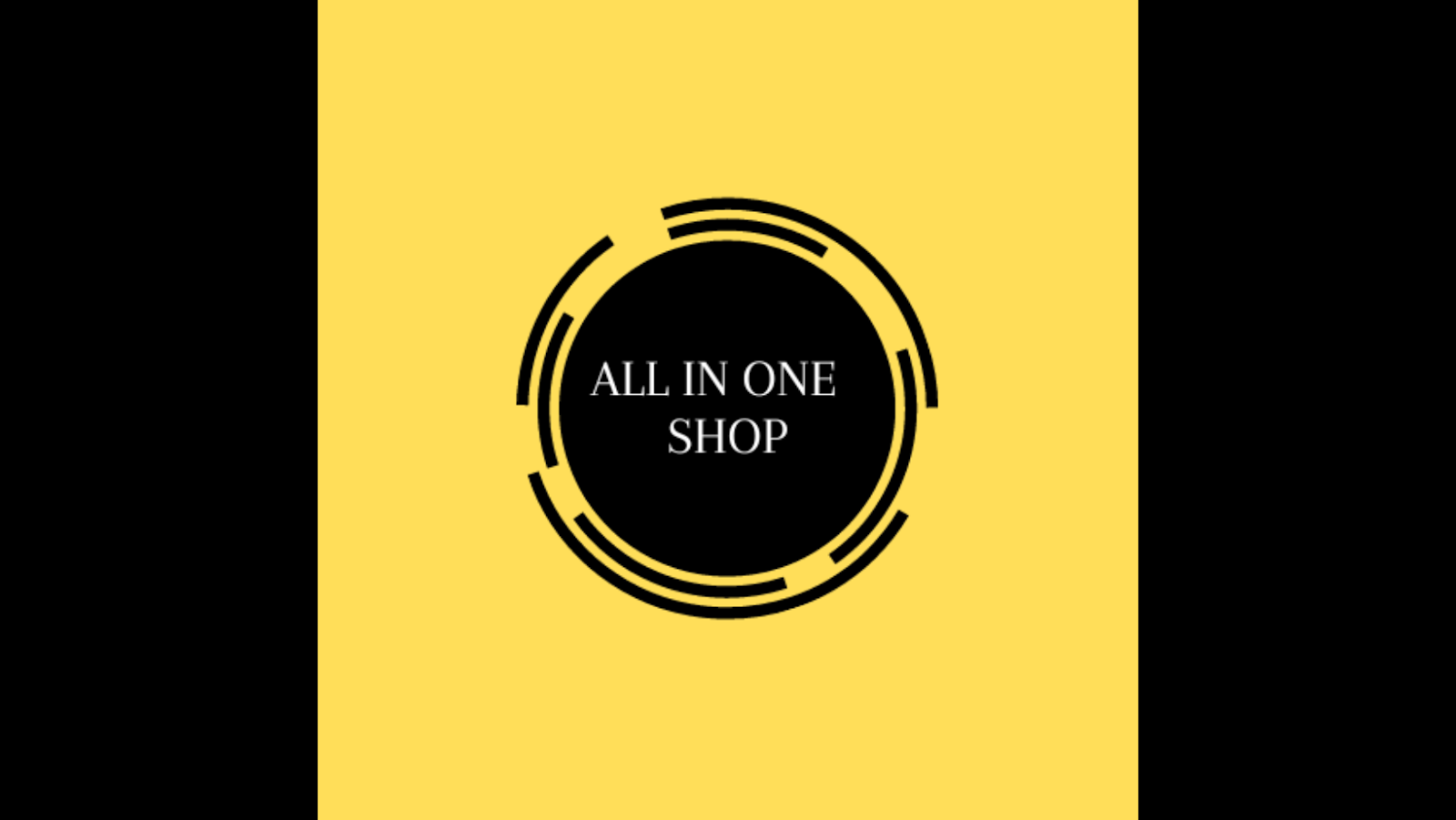


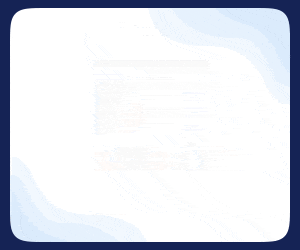
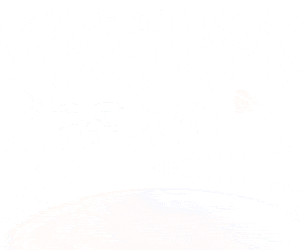
.png)

.png)




.png)

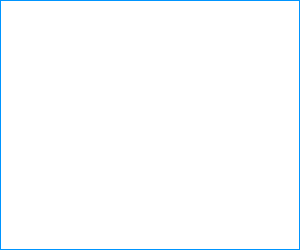





0 Comments